Reveal.JS presentations
-
Reveal.js can be used to give nice HTML presentations.
-
Once set up, the code for your templates will look something like this:
<section markdown=1>## Title of the slide * Bullet 1 * Fancy equation: $\displaystyle f(x) = \frac{1}{(2\pi)^d} \int_{\R^d} \hat f(\xi) e^{i x \cdot \xi} \, d\xi$ * Bullet 3 <\/section> -
The equation will render like this: $\displaystyle f(x) = \frac{1}{(2\pi)^d} \int_{\R^d} \hat f(\xi) e^{i x \cdot \xi} \, d\xi$
-
Setup instructions below.
Before you start
-
Reveal.js has a no code solution that may work better for you.
-
You can write slides in Markdown and render them with JavaScript without using this script.
-
Pro: No compile step (so you don’t need this script)
-
Con: Need to run a local server to get live previews (some setup required, but easy).
-
Con: The markdown converter doesn’t play nice with math.
-
Delays switching slides
-
Some complicated formulae got borked
-
-
-
The last point was a deal breaker for me, which is why I wrote this script.
Using this script (md-to-html)
-
Install md-to-html, and the required dependencies.
-
Copy the
examples/presentationfolder to a new directory (say~/talks/2023-confX) for your talk.- There are settings in
config.yamland helper styles inlocal.css
- There are settings in
-
Edit
index.mdin any text editor and write your talk. To view your talk run:$ md-to-html.py index.md -p -
Set up live previews to automatically refresh the browser every time you make a change.
Some snippets you may find helpful
-
Write math as you would in LaTeX:
$E = mc^2$renders to $E = mc^2$. -
Add
{.fragment}on a line by its own after items to create a fragment -
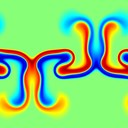
Figure floated right <figure class='float'> <img src="..." /> <figcaption>caption</figcaption> </figure> -
For videos use
<figure class='float'> <video controls> <source src="..." /> </video> </figure> -
Various helper
CSSclasses are inlocal.css
Configuring Reveal
-
For small changes, use YAML frontmatter or
config.yaml--- reveal_configure: | Reveal.configure({ transition: 'slide', progress: 'true', }); --- -
For bigger changes extend the
revealjs.j2template.- Look at
revealjs-highlight.j2for an example.
- Look at
Serving reveal locally
-
Only needed if you’re not online while writing / giving your talk
-
Set the
libmetadata to library paths:lib: polyfill: /path/to/polyfill mathjax: /path/to/MathJax font_awesome: /path/to/fontawesome-free-6.5.2-web reveal_js_plugins: /path/to/reveal.js-plugins reveal_js: /path/to/reveal.js -
Download MathJax, FontAwesome, Reveal.js-plugins, reveal.js.
-
Check compatibility of your browser:
-
Open polyfill.min.js?features=es6 in your browser and check it is empty.
-
Create an empty file in
/path/to/polyfill/v3/polyfill.min.js
-
Highlighting Code
-
Can use
codehiliteorhighlight.js-
codehilitehighlights at compile time and has light/dark theme switching. -
highlight.jshighlights at render time, and I couldn’t find a light theme. -
highlight.jshas better integration with reveal (dynamic effects) -
Reveal has a
highlight.jsplugin.
-
-
I use
codehiliteby default, mainly because it highlights at compile time, and does the light/dark switch. -
To use
highlight.jsdo the following in YAML frontmatter orconfig.yaml:--- template: revealjs-highlight.j2 enable_codehilite: false ---